WordPressはビジュアルエディタメインで使う派です。
HTML打ち込む際はテキストエディタに切り替えるんですが、そこからビジュアルエディタに戻ると消えるHTMLタグ、ありますよね。
それを自分で調整する方法を。
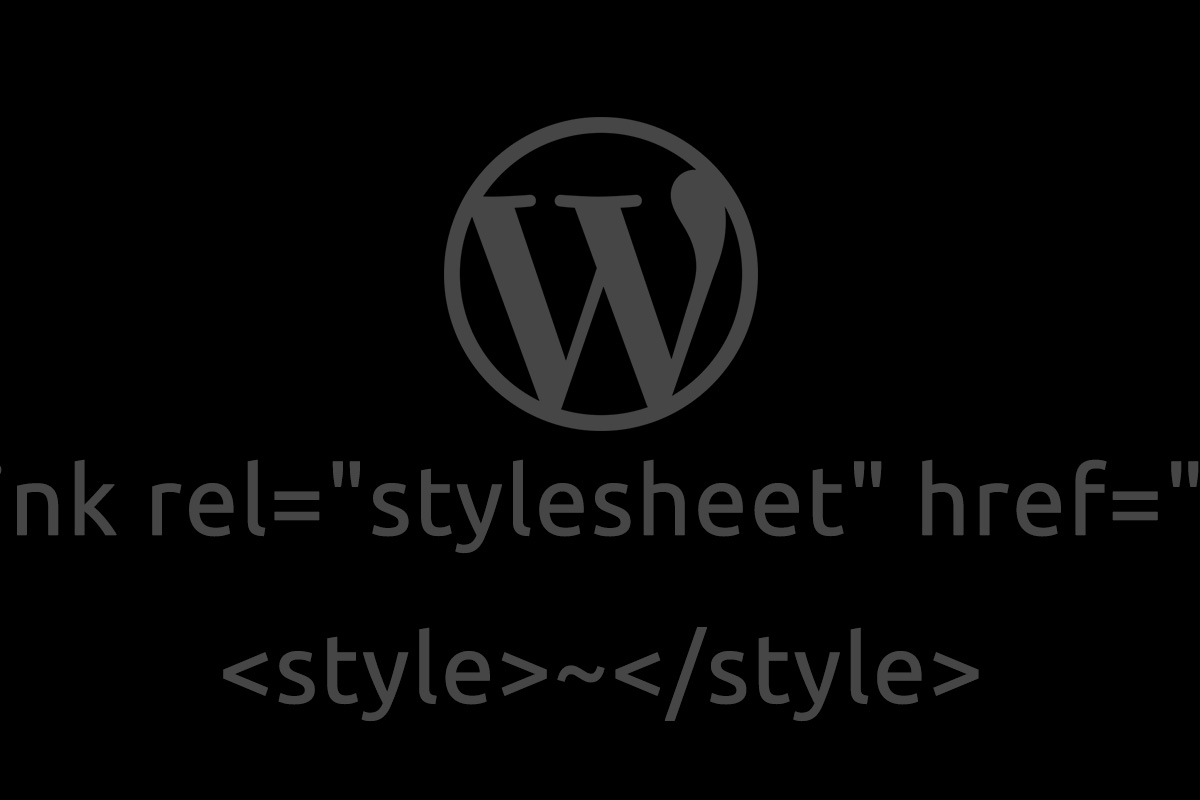
WordPressはビジュアルエディタメインで使う派です。
HTML打ち込む際はテキストエディタに切り替えるんですが、そこからビジュアルエディタに戻ると消えるHTMLタグ、ありますよね。
それを自分で調整する方法を。

当たり前のことでも書いていくといいことがあるはずなので備忘録。
php で html タグや php タグを削除する便利な関数。
公式のマニュアルはこちら、簡単な関数。
string strip_tags ( string $str [, string $allowable_tags ] )
パラメータは2つ、1つめは必須で、2つめは許可するタグを指定できるオプションの引数。
実際に使って確認。
まずは file_get_contents で http://example.com を表示するだけのサンプル。
<?php $html = file_get_contents( 'http://example.com/' ); echo $html; ?>
http://example.com のソースはこんな。
<!doctype html>
<html>
<head>
<title>Example Domain</title>
<meta charset="utf-8" />
<meta http-equiv="Content-type" content="text/html; charset=utf-8" />
<meta name="viewport" content="width=device-width, initial-scale=1" />
<style type="text/css">
body {
background-color: #f0f0f2;
margin: 0;
padding: 0;
font-family: "Open Sans", "Helvetica Neue", Helvetica, Arial, sans-serif;
}
div {
width: 600px;
margin: 5em auto;
padding: 50px;
background-color: #fff;
border-radius: 1em;
}
a:link, a:visited {
color: #38488f;
text-decoration: none;
}
@media (max-width: 700px) {
body {
background-color: #fff;
}
div {
width: auto;
margin: 0 auto;
border-radius: 0;
padding: 1em;
}
}
</style>
</head>
<body>
<div>
<h1>Example Domain</h1>
<p>This domain is established to be used for illustrative examples in documents. You may use this
domain in examples without prior coordination or asking for permission.</p>
<p><a href="http://www.iana.org/domains/example">More information...</a></p>
</div>
</body>
</html>
これを実行すると、http://example.com のソースを引っ張ってくるのでそのまま表示される。

まずは1つめの引数だけ使って。
<?php $html = file_get_contents( 'http://example.com/' ); echo strip_tags( $html ); ?>
これで全てのタグが除去されて、こうなる。
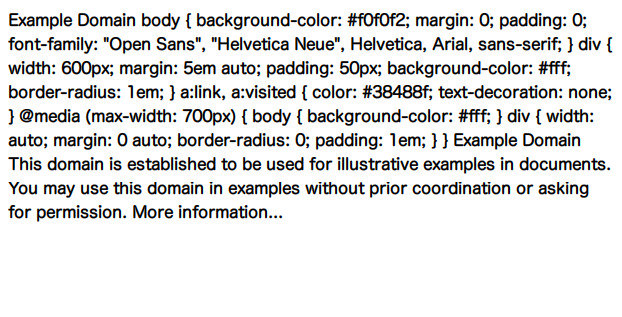
インラインスタイルの <style></style> 内は残る。
<style> タグを指定。
<?php $html = file_get_contents( 'http://example.com/' ); echo strip_tags( $html, '<style>' ); ?>
ちゃんと <style> だけ残った。

ドキュメントに書いてあるとおり、
strip_tags() は HTML の検証を行わないため、 不完全または壊れたタグにより予想以上に多くのテキスト/データが削除される可能性があります。
乱れた HTML だと実行結果が芳しくないかもしれないので注意。
おわり。